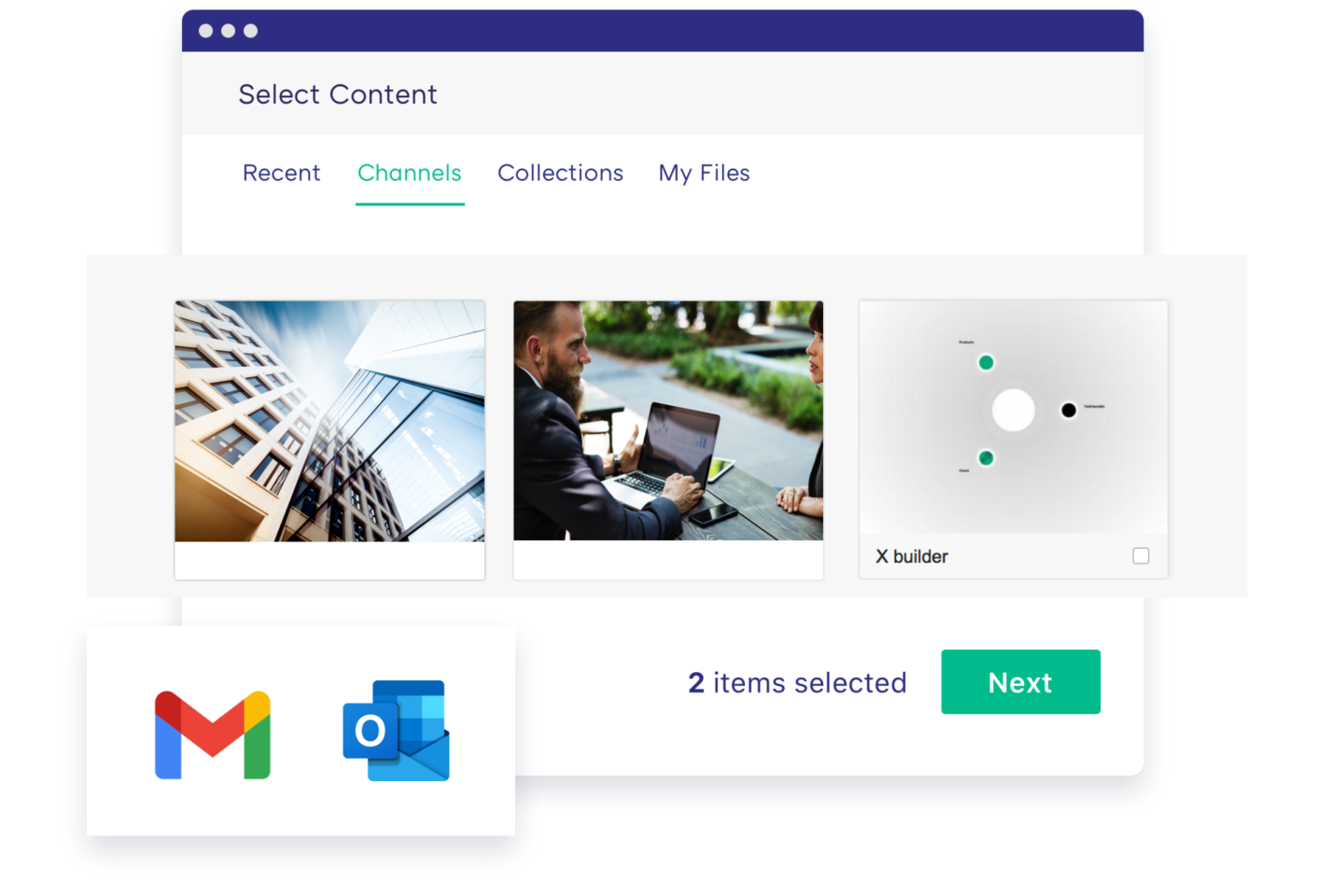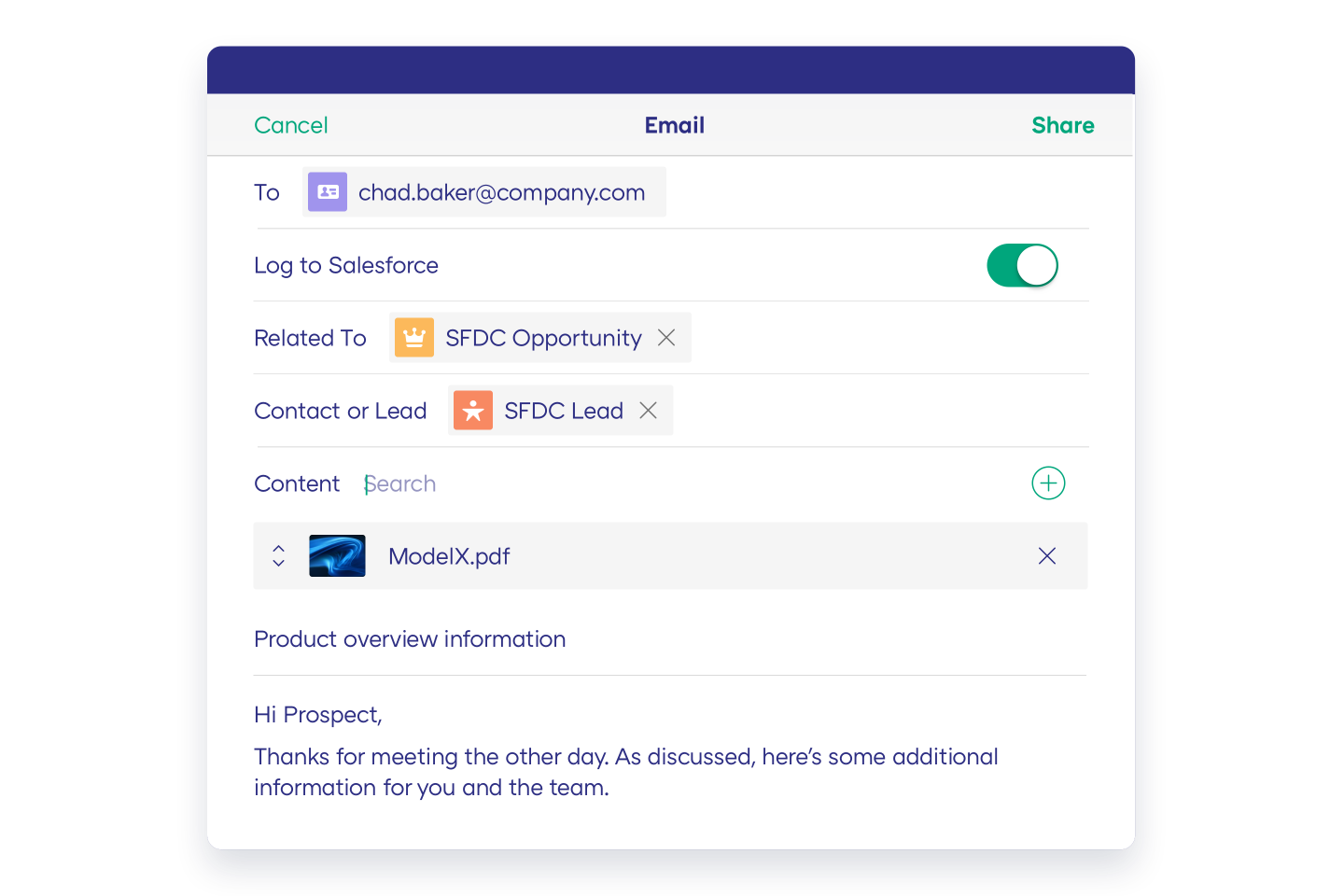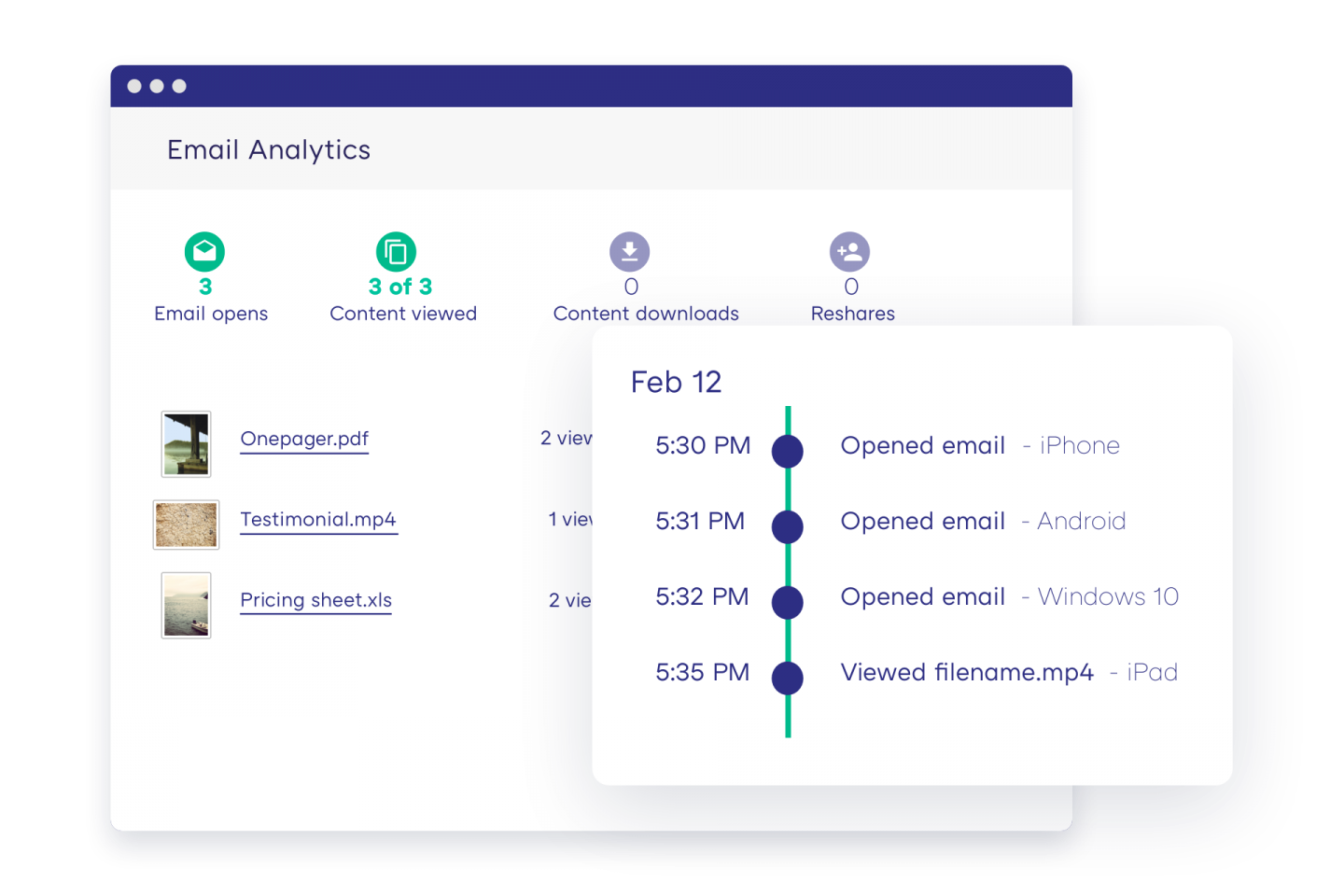Gmail + Showpad Integration
- Personalize every email interaction.
- Capture all interactions in your CRM.
- See what’s on your buyer’s mind.
Description
Easily find and share the latest content with buyers straight from Gmail. Quickly find the content you need – whether marketing-approved or personalized files – and explore cross-sell and upsell opportunities, all without leaving your email client.
Automatically log all sent emails and prospect interactions with shared content in both Showpad and Salesforce, and gain a holistic view of how buyers are being nurtured. By linking prospect engagement insights to information such as contacts, opportunity, email body, and content shared – you always have the context needed to push a deal forward to the next stage of the sales cycle.
Track email opens, page-by-page content views, downloads and forwards. Shorten your sales cycles by improving follow up time and tailoring your messages to match your buyer’s interest level. Understand who your decision makers are for any deal, and let data tell you where your sales efforts will bring the best results.
Automatically log all sent emails and prospect interactions with shared content in both Showpad and Salesforce, and gain a holistic view of how buyers are being nurtured. By linking prospect engagement insights to information such as contacts, opportunity, email body, and content shared – you always have the context needed to push a deal forward to the next stage of the sales cycle.
Track email opens, page-by-page content views, downloads and forwards. Shorten your sales cycles by improving follow up time and tailoring your messages to match your buyer’s interest level. Understand who your decision makers are for any deal, and let data tell you where your sales efforts will bring the best results.
Media
Business Impact
KEY FEATURES
- Add content from different sources: Showpad and local drives
- See the activity on those Shares in Showpad
- See which devices and which browsers while viewing shares
- Discover on which platform and browser your share was opened
- Drag and drop local content
KEY FEATURES
- Use advanced search to add content
- Allow or deny downloading of the Share
- Connect with your Salesforce account and log shares as tasks
- Language is auto-selected based on your Chrome settings
- Retain the benefits of traditional email like a custom signature