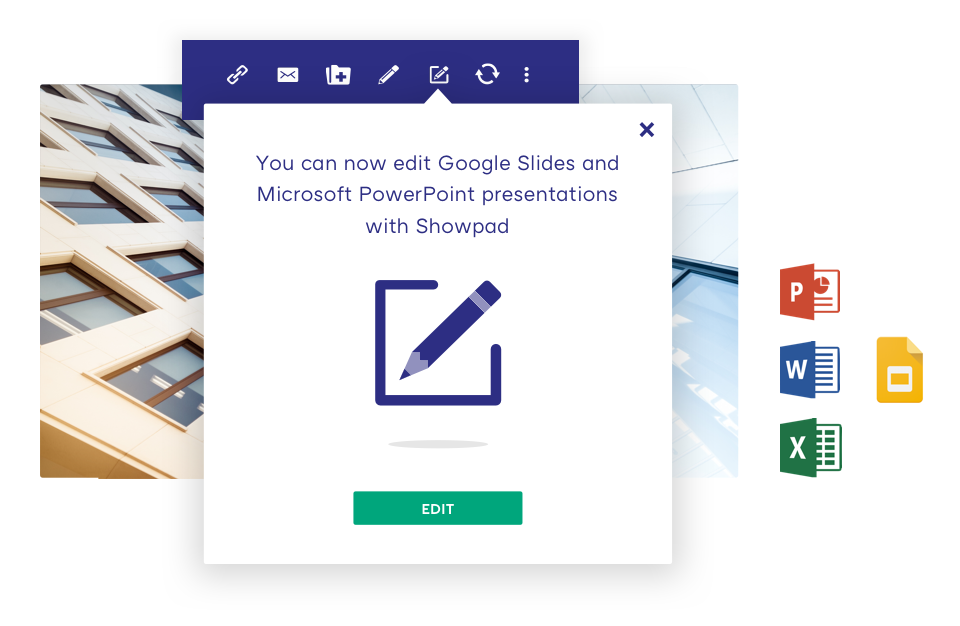Microsoft Office + Showpad Integration
- Tailor marketing-approved Microsoft Office files for your sales needs.
- Use original and customized files together in Collections.
- Retain analytics on the edited version of the original file.
- Track how sales reps are personalizing content.
Description
The majority of B2B buyers choose a vendor based on the buying experience. So it’s key that sales reps target their audiences with a personalized approach. With the Showpad - Microsoft Office 365 integration, salespeople can quickly open and customize marketing-approved Google Slides, PowerPoint presentations, Word documents, or Excel spreadsheets and present them within Showpad.
The marketing team determines which content can be edited and can improve sales content based on personalization insights. With these insights, you can track how salespeople personalize content and how this content is shared with buyers. They receive a comprehensive view into the effectiveness of all assets, and can prioritize content creation efforts accordingly.
Media
Business Impact
KEY FEATURES
- Salespeople are enabled to customize marketing-approved files— such as Google Slides, Microsoft PowerPoint, Word, or Excel— within Showpad.
- Salespeople can edit, save, present, share and track those files, reaping all of the benefits of Showpad’s sales enablement platform without the hassle of jumping back and forth between file systems.
- Marketing remains in control of which content can be edited and has rich analytics into how documents are customized, used, and shared in the field.
Further Information
Links
Details
Founded in: 1975
HQ Location: Washington, US
Categories